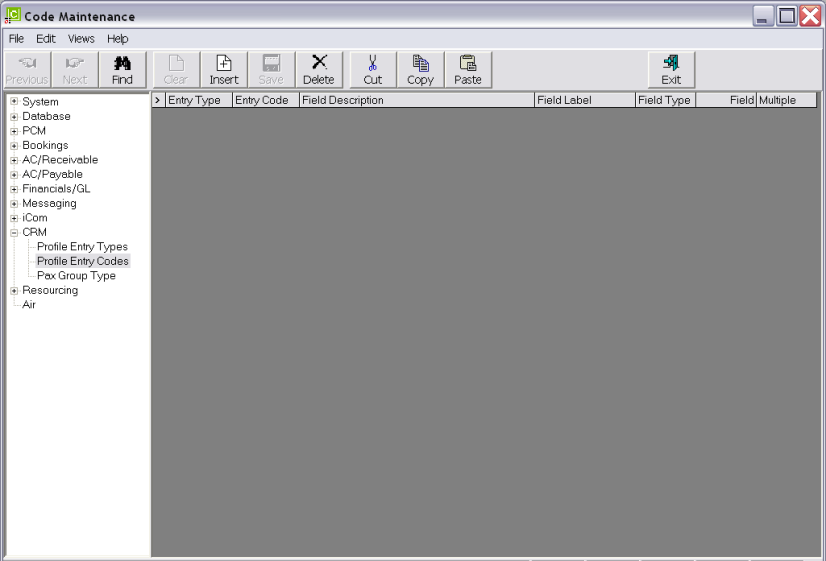
(continued from Profile Entry Types)
Profile Entry Codes are the lower level labels beneath the Profile Entry Types—e.g., specific Brochure Names/Types can be set up as Profile Entry Codes and grouped under the BR–Brochure Requests Profile Entry Type; the various Hotel Loyalty and/or Airline Frequent Flyer programs can be grouped under the LP–Loyalty Programs Profile Entry Type.
Screen Shot 159: Profile Entry Code Scroll
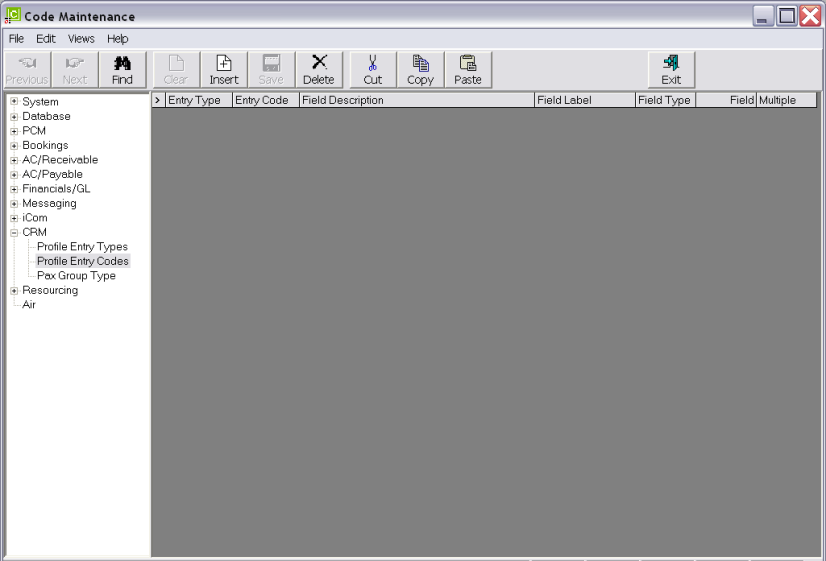
|
|
The column headings at the top of the scroll are the only column headings available in this screen. |
To modify an existing Profile Entry Code, highlight the row and double click.
To delete an existing Profile Entry Code, highlight the row to be deleted and click the Delete button in the button bar.
|
|
A Profile Entry Code cannot be deleted if it has been applied against a Pax record. |
To create a new Profile Entry Code, click the Insert button in the button bar.
Screen Shot 160: Profile Entry Code Dialogue
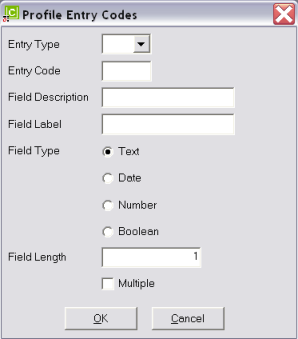
Entry Type (Drop-down)
Select one of the Profile Entry Types defined in the previous section.
Entry Code (6 Chars)
A code for the entry. This is the code of the actual brochure or Loyalty Program—e.g., QF = Qantas Frequent Flyer Program, PC = IHG Priority Club etc.
Field Description (60 Chars)
A description for the entry. This description is visible while inserting the code into a booking and can be used in documentation and messaging.
Field Label (15 Chars)
This label appears next to the entry in the booking.
Field Type (radio button)
Field Length
This needs to be set for the Text and Number types only.
Text (2 Chars)
A maximum of 60 characters for this field but at least a size of 1 has to be set.
Number (9 Chars)
The maximum numeric value for the field. It is easiest to enter 999999999, as this will give the maximum value of 9 digits.
Multiple (Checkbox)
Allows multiple entries of Profile information. For example if a client had 2 Qantas Frequent Flyer accounts, business and personal, then both can be entered.
Screen Shot 161: Example Completed Profile Entry Code Dialogue
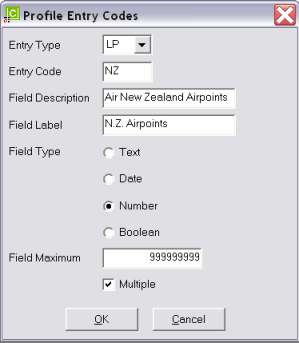
Screen Shot 162: Example Completed Profile Entry Code Scroll
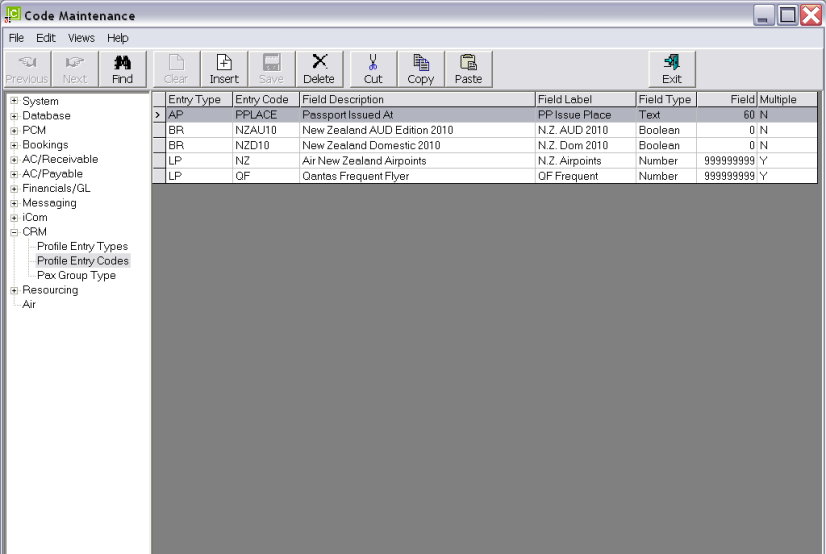
OK
Click the OK button to save the Profile Entry Code record.
Cancel
Click Cancel to cancel setting up the Profile Entry Code record, or to return to the scroll.